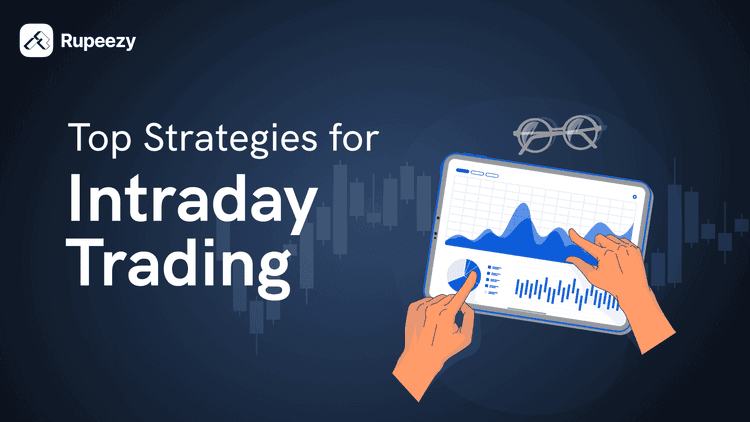What is MPIN Number and How to Generate or Change It


00:00 / 00:00
Nowadays, most people buy and sell shares through online platforms; in such a situation, the security of transactions becomes very important. Keeping this in mind, NSDL has introduced a security code called MPIN (Mobile Personal Identification Number), which is used while selling shares from a Demat account. This code is known only to you and helps secure your transaction. In this blog, we will understand what MPIN means and how to get it, so let’s dive in!
MPIN Meaning
MPIN means Mobile Personal Identification Number, which is a 6-digit security code issued by NSDL to verify and authorize Demat account transactions on platforms like SPEED-e and IDeAS.
It acts as a digital signature to verify the identity of the investor and prevent unauthorized access to the Demat account. MPIN is used especially when shares are sold from a Demat account. This code is known only to the registered investor and helps prevent any unauthorized transactions.
Why MPIN is Important in Online Trading
First Layer of Security: When selling shares from a Demat account, it is most important to make the transaction secure and authorized. In this process, MPIN acts as a security code, which ensures that the transaction has been done by the registered account holder.
Connection Between eDIS and MPIN: In the eDIS (Electronic Delivery Instruction Slip) system used by NSDL, MPIN is required to validate the share transfer. This means the permission to sell shares is granted only when the registered investor enters the correct MPIN.
Protection From Unauthorized Access: If the MPIN is unavailable or entered incorrectly, the transaction does not proceed. This ensures that no unauthorized person can proceed with the share sale.
Why is MPIN necessary?
MPIN is not just a passcode but a proof of the investor's identity and permission. It not only makes the process faster but also provides a secure and traceable framework for the entire transaction.
How to Get MPIN
You can generate an MPIN by registering on NSDL’s SPEED-e portal, after which it is sent to your registered mobile number and email. Here is how to generate MPIN in a step-by-step manner:
Step 1: First of all, go to the 'Registration' section on the NSDL SPEED-e portal.
Step 2: Select the 'Password Users' option and fill in the required information, like Client ID, DP ID, PAN, etc.
Step 3: After the registration is complete, NSDL sends the MPIN to your registered mobile number and email.
Step 4: This MPIN will be asked at the time of the eDIS transaction.
How to Change MPIN
You can change or reset your MPIN through the NSDL SPEED-e portal, your broking app, or by contacting your Depository Participant (DP). Here is how to change MPIN in a step-by-step manner:
Method 1: Reset MPIN Through NSDL SPEED-e Portal
Step 1: Go to the NSDL SPEED-e portal.
Step 2: On the login page, you will find the option of “Forgot MPIN” or “Reset MPIN”.
Step 3: In this step, you have to fill in information like Client ID, PAN number, and registered mobile number.
Step 4: After that, verification will be done through OTP, and you will get the option to set a new MPIN.
Method 2: Change MPIN from Broking Application
Step 1: Many broking platforms and trading apps also have the option to reset or change MPIN.
Step 2: Log in to the trading app and change the MPIN by going to security settings or account settings.
Step 3: Just like the previous method, a new MPIN can be set after OTP verification.
Method 3: Contact DP or Broking Company
If the above options do not work or you face any problem, contact your Depository Participant (DP) or broking company directly.
MPIN Number Example And Format
The MPIN number is usually a 6-digit personal security code used while selling shares on the NSDL portal or a broking platform. It is entirely numeric, meaning it contains only numbers, with no letters.
For example: 742961 (This is just a demo example.) This MPIN is issued to every investor individually and should not be shared with anyone. MPIN is used as a digital authentication, so it is important to keep it confidential.
Tips to Secure Your MPIN Number
MPIN is an important security code used to secure your Demat account transactions; hence, it is very important to keep it safe. Here are some tips to protect your MPIN number:
Do Not Share Your MPIN with Anyone: MPIN is completely confidential. Sharing it with anyone, be it a friend, relative, or brokerage agent, can be risky.
Change Your MPIN Regularly: Keeping the same MPIN for a long time can weaken the security. It is better to change MPIN every few months.
Avoid Easy or Guessable Numbers: Do not use easy numbers like date of birth, mobile number, or 123456, 111111. These are easy to hack.
Never Write Down or Save Your MPIN: Storing MPIN in mobile notes, diary, or computer poses a risk of data leak. The safest way is to remember it.
Choose a Strong Yet Memorable MPIN: Choose an MPIN that is difficult but memorable for yourself. Using alternate digits or mixed number patterns can be beneficial.
MPIN vs TPIN vs ATM PIN vs UPI PIN
There are multiple PINs used as security codes, hence, it creates confusion for investors. Here we discuss the difference between MPIN and TPIN, along with ATM PIN and UPI PIN:
Description | MPIN | TPIN | ATM PIN | UPI PIN |
Full Form | Mobile Personal Identification Number | Transaction Personal Identification Number | Automated Teller Machine PIN | Unified Payments Interface PIN |
Issued By | NSDL (National Securities Depository Ltd) | CDSL (Central Depository Services Ltd) | The bank or institution that issued the card | UPI Apps (PhonePe, GPay, Paytm etc.) |
Purpose | To grant permission to sell shares | To authorise share transactions | To withdraw money from ATM and make payment by card | To verify UPI payments |
Supported Platform | NSDL SPEED-e, IDeAS, eDIS Platform | CDSL eDIS Portal | ATM Machine, POS Machine, Internet Banking | GPay, PhonePe, BHIM, Paytm etc |
Length of PIN | 6 digit number | 6 digit number | usually 4 digits | 4 to 6 marks |
Conclusion
The MPIN number is a critical security code required to authorize the sale of shares on NSDL-based trading platforms. It acts as a digital signature that verifies the investor's identity and protects transactions from unauthorized access.
In today’s digital trading environment, the proper use and regular updating of your MPIN is essential for maintaining the security of your investments. Every investor should keep their login credentials and MPIN strictly confidential and update them periodically to ensure the continued protection of their Demat account.
FAQs
Q1. Who issues MPIN?
MPIN is usually issued by your Depository Participant (DP), i.e., the brokerage platform through which the Demat account has been opened. Also, MPIN can be activated through NSDL's SPEED-e service.
Q2. What is the full form of MPIN?
The full form of MPIN is Mobile Personal Identification Number.
Q3. Are MPIN and ATM PIN the same?
No, MPIN and ATM PIN are different. MPIN is issued by NSDL to allow selling of shares, while ATM PIN is for cash withdrawals and card payments from bank ATMs.
Q4. Are MPIN and UPI PIN the same?
No, MPIN and UPI PIN are not the same. MPIN is used to authorize the demat transactions on the NSDL platform, while UPI PIN is used to verify digital payments.
Q5. How many digits are there in MPIN?
MPIN is usually 6 digits long and is a unique and secure number.
Q6. Can MPIN be reset if forgotten?
Yes, if you forgot your MPIN, then it can be reset through the brokerage app or NSDL portal.
Q7. Can shares be sold without MPIN?
Yes, some broking platforms also have the option of Biometric or OTP based eDIS, which works in place of MPIN. But MPIN is mandatory in the standard process of NSDL.
Check Out These Related Articles |
The content on this blog is for educational purposes only and should not be considered investment advice. While we strive for accuracy, some information may contain errors or delays in updates.
Mentions of stocks or investment products are solely for informational purposes and do not constitute recommendations. Investors should conduct their own research before making any decisions.
Investing in financial markets are subject to market risks, and past performance does not guarantee future results. It is advisable to consult a qualified financial professional, review official documents, and verify information independently before making investment decisions.
Open Rupeezy account now. It is free and 100% secure.
Start Stock InvestmentAll Category