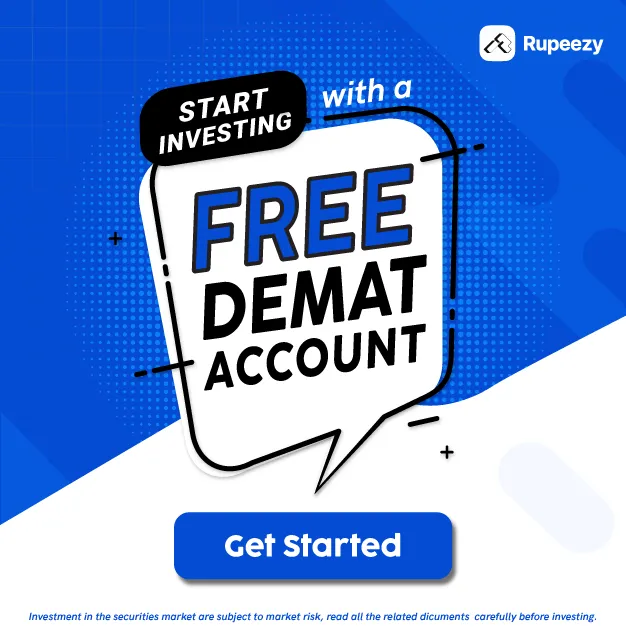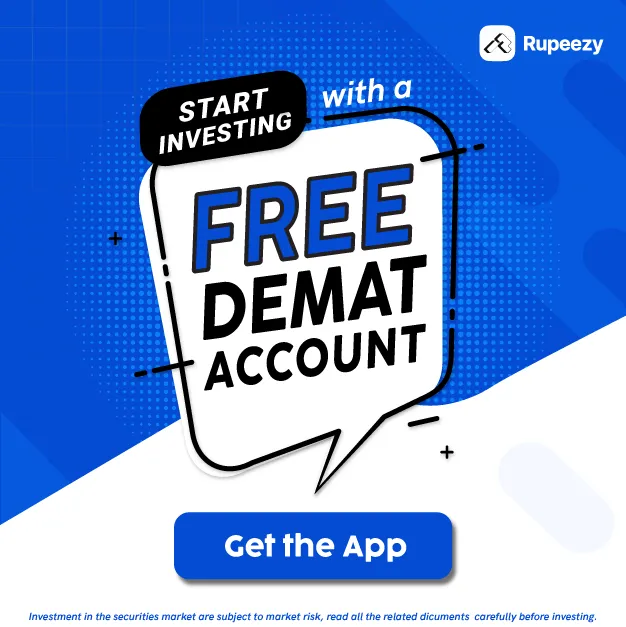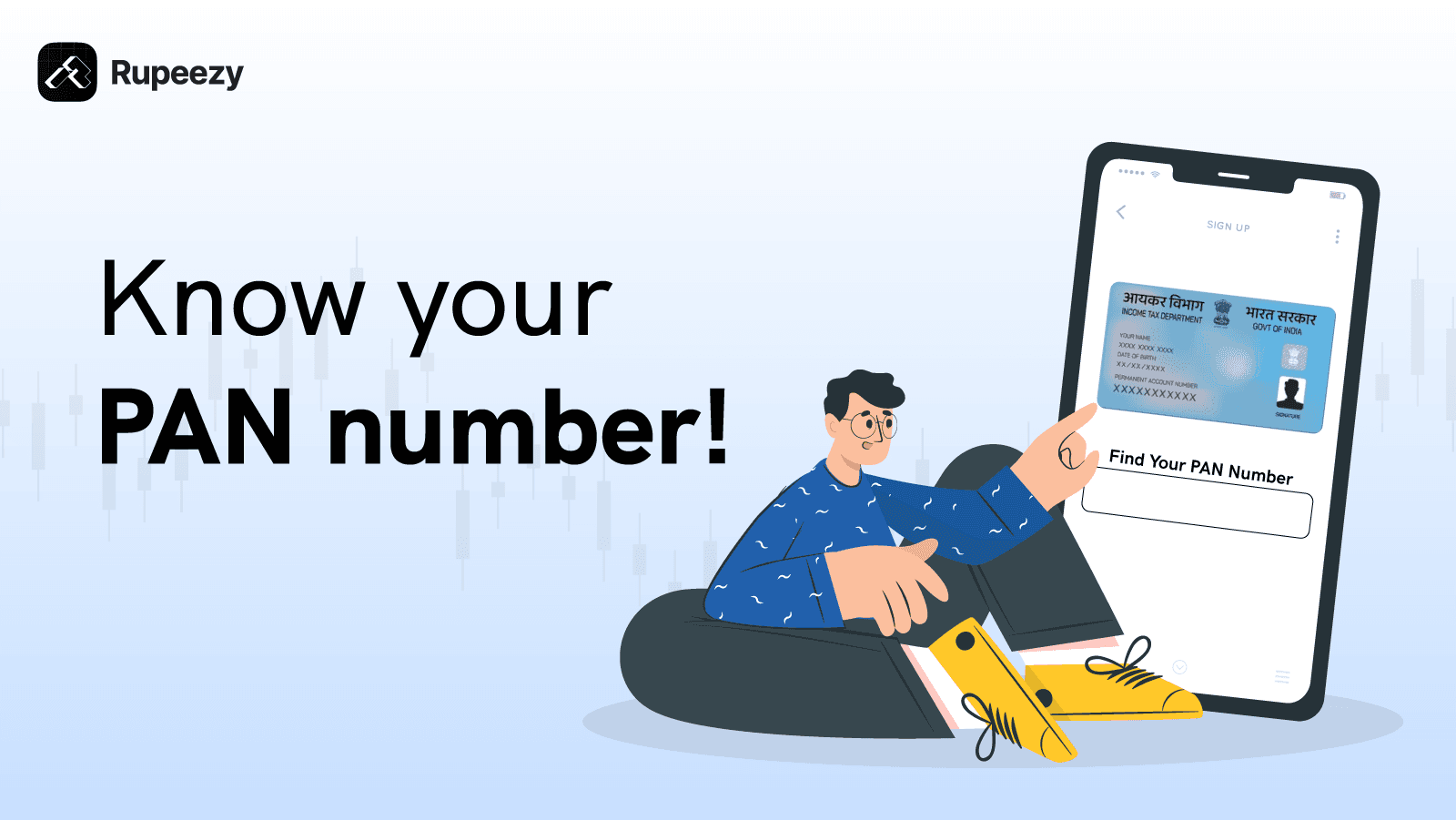What is VPA (Virtual Payment Address) in UPI?


00:00 / 00:00
Have you ever wished that sending or receiving money could be done more easily without having to share your bank details every time? Now, such simplicity is possible with VPA.
VPAs are growing in popularity in the current fast-paced digital era since they make handling our daily transactions easier. Payments are now quicker, simpler, and safer than they were before we changed the way we conduct business. Think of it as your digital ID for financial transactions, which eliminates the need for account numbers and IFSC codes while facilitating safe and easy transactions.
In this article, we will look at VPA full form, what VPAs are, how they work, their advantages, and the various ways they facilitate and secure payments. Continue reading to find out everything that you need to know about VPA.
What is a VPA?
VPA full form stands for Virtual Payment Address. In India, the Unified Payments Interface (UPI) is maintained by the National Payments Corporation of India (NPCI). When a user registers their bank account through a UPI-enabled app, the app provides a default VPA or allows users to create a VPA, a unique identifier that enables seamless digital transactions. With a VPA, users can send and receive money without sharing sensitive bank details like account numbers or IFSC codes.
A Virtual Payment Address (VPA) serves as a digital identity for your bank account during transactions, allowing you to make payments without disclosing confidential information such as your account number or IFSC code. A UPI-enabled bank account is recognised through a unique identifier consisting of letters, numbers, and special characters.
Key Features of VPA
After understanding VPA, we will look at the key features of VPA that are listed below:
Keeps bank account information safe: VPA acts as a shield for your bank account number. It allows you to keep your data confidential and safe. It helps in concealing your data and maintaining anonymity during payments.
24/7 Access: VPA is accessible around the clock and allows you to have immediate access to your account information. This improves the overall effectiveness of the operations by ensuring that you can receive payments on time from a variety of sources.
Easy Tracking: VPA transactions can be easily tracked within the UPI app. This contains all the important information, such as the amount transferred, date, and time of transactions, and the recipient's data.
Enhanced Security: A safe and effective way to make payments at any time and from any location is through UPI transactions. It's quicker, safer, and more convenient than other ways to transfer money, such as RTGS or NEFT. A better level of security is ensured by using your VPA to transmit and receive payments instantaneously and in real-time.
How does VPA Work?
As we looked at the key features, here we will look at the steps that show how VPA works:
Creation: The initial step is registering with a bank or a UPI-supported payment platform. In this process, the user will be assigned a default VPA, and they can select a unique VPA of their choice. Typically, there are two structures that a VPA follows. It can be either “username@bank” or “username@paymentprovider.”
Linking Bank Account: Once a VPA is set up, it is connected with the bank account of the user for seamless transactions. This will allow users to operate it as a unique destination for sending and receiving money without sharing the actual bank details.
Transaction Process: To begin the payment procedure or transfer money using UPI, the user enters their VPA instead of sharing bank account information. The payer initiates the flow by entering the recipient’s VPA, setting the amount, and authorizing the payment through their UPI-enabled app.
Transfer of Funds: The UPI system validates and confirms the VPA when a transaction is started, and then it routes the money to the relevant bank account under the recipient’s VPA. The funds are automatically withdrawn from the sender’s account and deposited into the account of the recipient.
How to Create VPA?
As we understood how VPA works step by step, in this section, we will look at the following steps that will help you create a VPA.
Install a UPI-enabled app on your device, such as Google Pay or PhonePe
Link your bank account in the app by entering your registered mobile number.
You must first finish the mobile verification process to make sure your bank account and phone number are connected. Entering a one-time password (OTP) that is provided to your registered mobile number is usually required for this.
Following a successful completion of the first stage, you will move on to the second phase of verification, which is intended to improve security. Depending on your bank or payment service provider, this could involve utilizing biometric identification, typing particular characters from a grid card, or responding to a pre-set security question.
Once final authentication is complete, a VPA must be created for the account by the user.
You can choose your own VPA, or it will display various VPA combinations that you can select. The process is just like creating an email account, but while creating one for yourself, if that address is taken, you will have to try another combination.
After setting up your UPI PIN and creating your own or using the default VPA, you will be able to initiate UPI transactions.
How to Send and Receive Money using VPA?
We will look at the procedure to send and receive money using VPA through a UPI-enabled app.
To Send Money
To transfer funds to someone through the UPI-enabled app, the following steps can be followed:
Enter your Personal Identification Number (PIN) and log in to the UPI application.
Click on Fund Transfer through UPI to send money.
Input the recipient's VPA, the amount to be transferred, along with remarks.
If you are using multiple VPAs, select the one you wish that is registered with your bank account and then proceed to complete the payment.
Verify the details and type MPIN to confirm the transaction.
To Receive Money
To receive money through a UPI-enabled app, the following steps can be followed by the users:
Firstly, download a UPI-enabled app such as PhonePe, Paytm, Google Pay, or Cred and log in using the mobile number you’ve registered with your bank.
In the UPI section, select either "collect via UPI" or "request money." Start by tapping on it.
You can request money from the sender by entering the payment information and their VPA address.
Following this, opt for the bank account or VPA ID under which you want to receive the money.
Submit the required details and wait till you receive approval from the other end.
Once the request is approved, the funds are transferred to your selected account within seconds.
Benefits of using VPA
Let’s look at some benefits of using VPA that are listed below:
VPA reduces the need to share sensitive information, such as bank account details, which helps to reduce the risk of fraudulent activity.
You can track the status of your previous Virtual Payment Address transactions within the UPI-enabled app.
Users can transfer funds to and from their accounts even during bank holidays and weekends.
VPA provides you with the convenience of transferring funds from anywhere at any point in time.
Users can easily deal with various financial institutions because of the vast number of banks and payment providers that accept UPI services through VPA.
In contrast to systems like RTGS and NEFT, UPI payments are instantaneous and require little to no fees for the payments.
Customers no longer have to wait a long time to transmit money because VPA can execute cashless payments swiftly and conveniently.
There is no requirement for the account number, IFSC code, MMID number, and other details to send or receive payments; only a VPA ID is sufficient to initiate a transaction.
Limitations of VPA
VPA holds too many benefits; however, VPA has limited drawbacks that are:
Transaction Limit: UPI has a transaction limit of Rs. 1 lakh per day. This means using UPI through VPA is not suitable for large business transaction values.
Server Issue: During server outage, UPI payments can get stuck, and refunds can take up to 48 hours. This can cause interruptions in scheduled payments.
Comparison of VPA (UPI Payment) with Other Payment Methods
As VPA is more useful to initiate transactions, we will compare it with other payment modes to understand the differences.
Aspects | UPI Payment (VPA) | NEFT (Bank Transfer) | Internet Banking | ATM Transfer |
Meaning | VPA is a digital identity for your bank account during transactions, where payments are made without disclosing confidential information such as your account number or IFSC code | It refers to a NEFT-enabled electronic fund transfer system between two banks. | It is a digital way of carrying out banking transactions via the internet. | It is a way to transfer funds between accounts directly at an ATM. |
Availability | 24/7, One can make transactions even on holidays from anywhere and at any time. | Available 24/7, transactions can be done on holidays and weekends since 2020. | Fund transfers are available online, but certain services are available during banking hours. | It is available during ATM hours and cannot be accessed remotely. |
Transactional Speed | Money can be transferred in just one click. | It could take upto 2 hours for a fund transfer. | It is usually quick, depending on the method employed. | It depends on the ATM networks; it may not be instant. |
Transaction costs | Nil transaction fees. | It may charge between Rs 2.5 to Rs. 25 depending upon the value. | Usually free, but charges may be incurred depending on the transaction and the bank. | ATM charge fees after a certain free services, and it may charge for interbank transactions. |
What you need | The recipient UPI ID (VPA) is essential for sending money. | Account numbers, IFSC codes, and the receiver's bank name. | All of the payment recipient's bank account information. | Physical access, PIN, and ATM card. |
Daily Use | It is ideal for everyday payments such as food, groceries, rent, and travel expenses. | It is more appropriate for larger scheduled transfers, such as business transactions. | It is useful both daily and on a less frequent basis. You can use it to transfer money and pay bills. | Used in personal banking emergencies where physical access is required. |
Common VPA Suffixes Used by Banks and Apps
The table below displays a prominent list of banks and third-party apps with their VPA suffixes:
Banks | VPA suffixes |
State Bank of India | @sbi |
ICICI Bank | @icici |
HDFC Bank | @hdfcbank |
Axis Bank | @axisbank |
Punjab National Bank | @pnb |
Suffix of Prominent Third-party UPI apps
UPI App | VPA Suffix |
PhonePe | @ybl/ @ibl/ @axl |
PayTM | @paytm |
Google Pay | @okaxis |
Amazon Pay | @apl |
Is VPA safe?
Yes, using a Virtual Payment Address (VPA) on a mobile device is an easy and safe way to transfer money across Indian bank accounts. Sharing private banking data, such as account numbers, IFSC codes, branch details, and passwords, is no longer necessary. Instead, a VPA serves as a single, secure identifier for your bank account, similar to an email address, simplifying the process of transferring funds. This not only improves privacy, but it also reduces the possibility of exposing personal banking information during transactions.
While it's generally safe and designed to protect user data, you should be cautious before sharing your VPA. It is better to provide information only to trustworthy people or known entities. Staying alert and practicing safe financial habits can help keep your money and information secure.
Conclusion
One easy, safe, and effective method of handling regular financial transactions without disclosing private banking information is to use a virtual payment address. It streamlines the payment process and adds an extra layer of convenience, especially in today’s fast-paced digital world. However, as with any financial tool, it’s important to use it responsibly and share your VPA only with trusted individuals or platforms. If you haven’t already explored this feature, now is a great time to get started and experience the ease of seamless, secure digital payments.
FAQs
Q. Is VPA and UPI ID the same?
VPA and UPI are almost the same; VPA and UPI IDs represent the same unique identifier. VPA is used to initiate UPI transactions, which are used to send or receive money via UPI.
Q. How do I get my VPA from GPay?
To get your VPA on Google Pay, open the app and select your photo or image box in the top right corner. Then, navigate to the QR page, and below the code, you can look at the VPA as the UPI ID. If you have multiple accounts registered on the app, simply select the one for which you require the VPA or make it as primary account.
Q. How do I know my VPA?
To know your VPA, register for UPI services with your bank account. Once registered, you can find your VPA in the UPI section of your app or contact your bank’s customer support.
Q. What is the VPA linked to my bank account?
A Virtual Payment Address (VPA) is a unique identifier associated with your bank account that enables you to send and receive funds via the Unified Payments Interface (UPI) without disclosing your bank account number, IFSC code, or branch name.
Check Out These Related Articles |
The content on this blog is for educational purposes only and should not be considered investment advice. While we strive for accuracy, some information may contain errors or delays in updates.
Mentions of stocks or investment products are solely for informational purposes and do not constitute recommendations. Investors should conduct their own research before making any decisions.
Investing in financial markets are subject to market risks, and past performance does not guarantee future results. It is advisable to consult a qualified financial professional, review official documents, and verify information independently before making investment decisions.

All Category