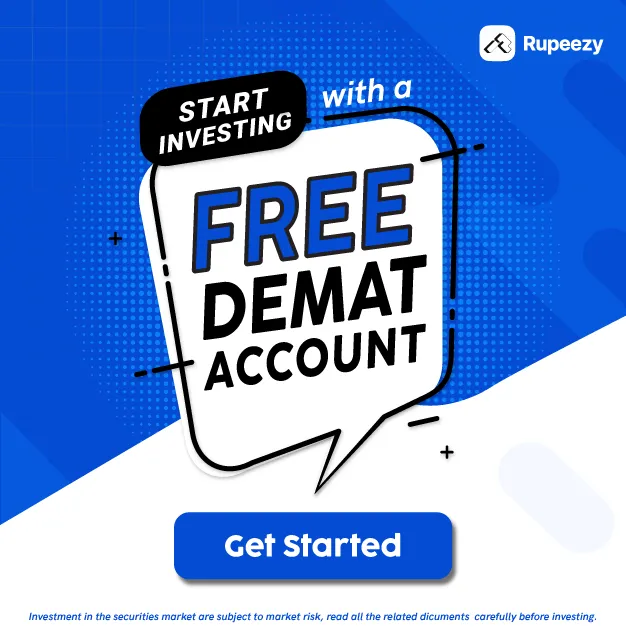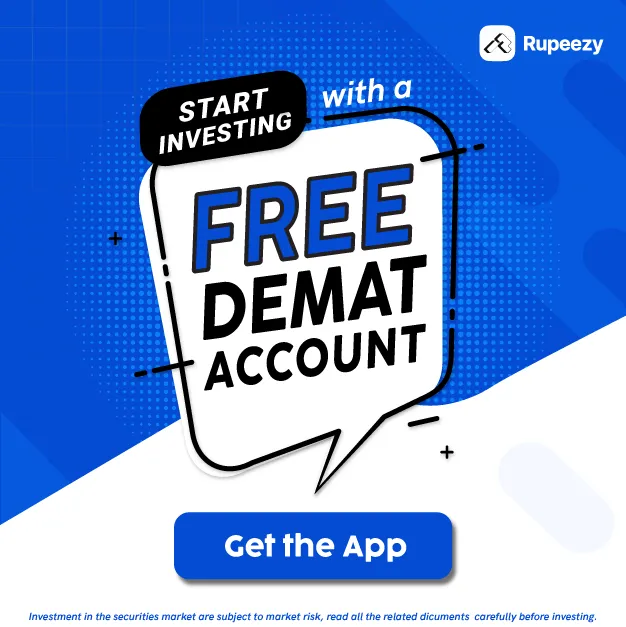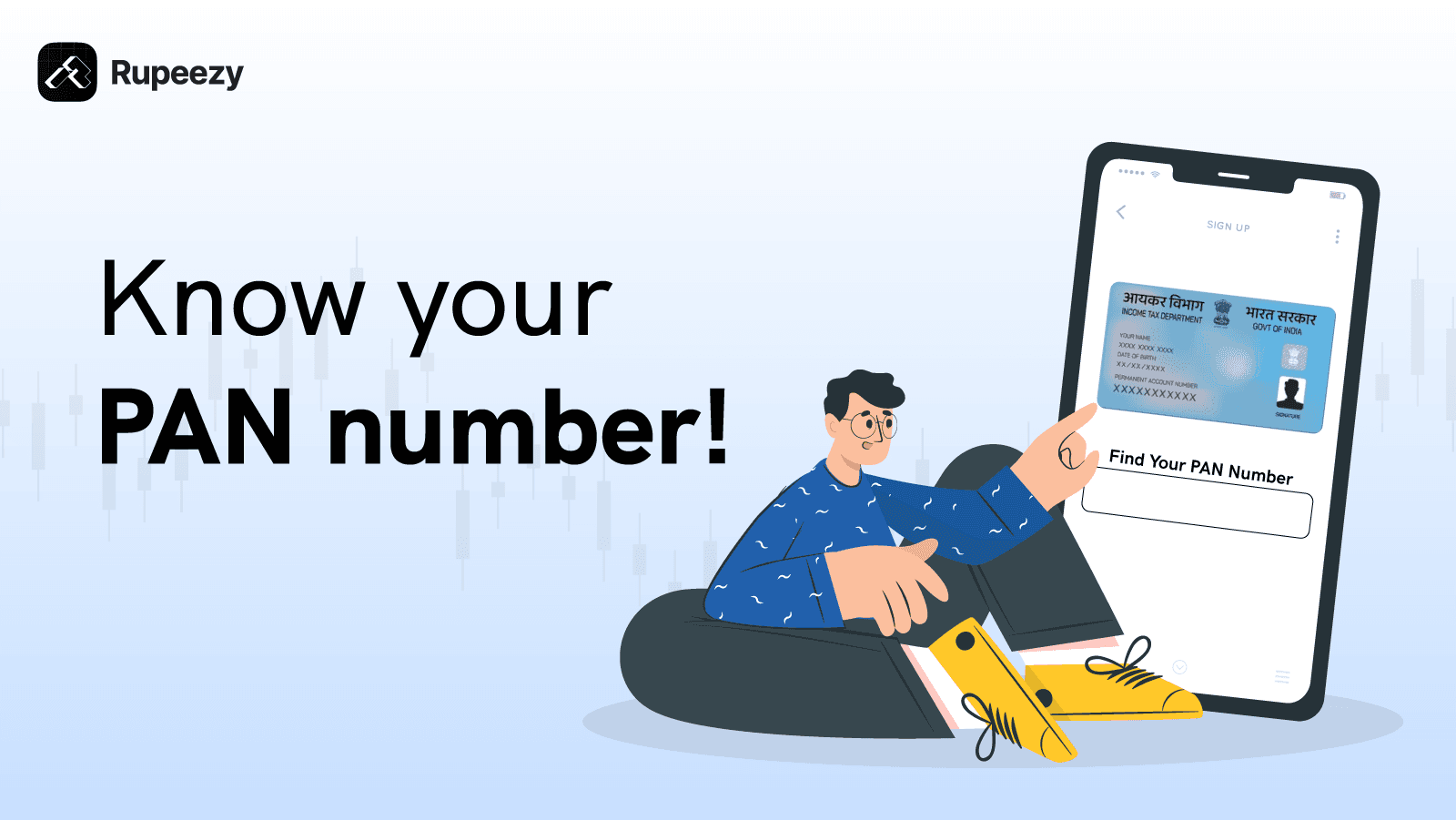How to Check NPCI Aadhaar and Bank Account Link Status
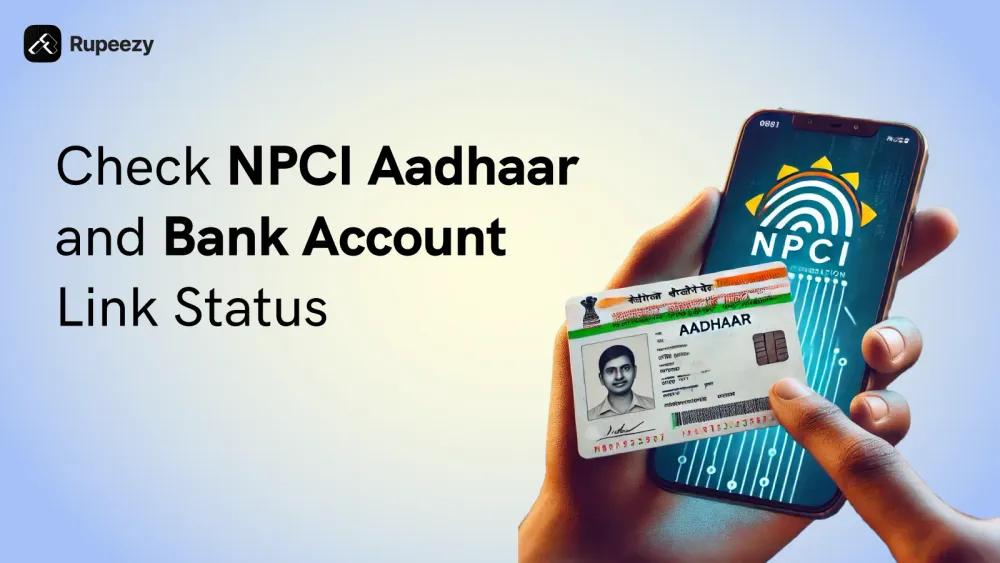
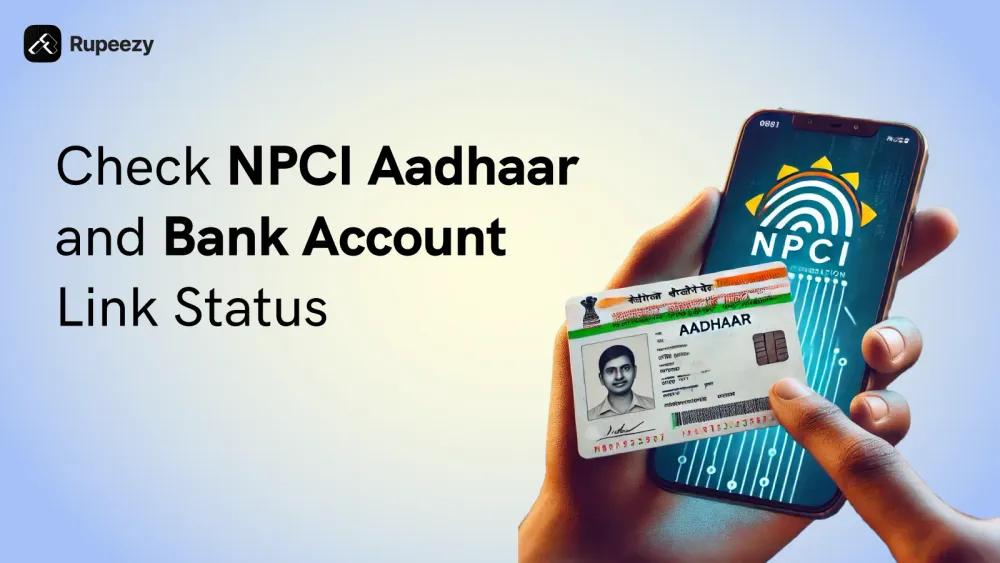
00:00 / 00:00
The National Payments Corporation of India (NPCI) provides an efficient platform for linking Aadhaar with bank accounts to facilitate seamless financial transactions, especially for receiving government subsidies and benefits under the Direct Benefit Transfer (DBT) scheme. Ensuring that your Aadhaar is correctly linked to your bank account via NPCI is crucial for uninterrupted transactions. In this article, we will provide a step-by-step guide on how to check your NPCI Aadhaar and bank account link status online.
What is the National Payments Corporation of India (NPCI)?
National Payments Corporation of India (NPCI), an umbrella organization for operating retail payments and settlement systems in India, is an initiative of the Reserve Bank of India (RBI) and the Indian Banks' Association (IBA) under the provisions of the Payment and Settlement Systems Act, 2007. This is primarily used for creating a robust Payment & Settlement Infrastructure in India and to transform the country into a Digital Economy.
Why Link Aadhaar to Your Bank Account with NPCI?
Linking your Aadhaar to your bank account through the National Payments Corporation of India (NPCI) offers several benefits, primarily related to convenience, security, and efficient delivery of services. Here's why linking your Aadhaar to your bank account is important:
Receiving DBT (Direct Benefit Transfer) subsidies directly into your bank account.
Availing of financial services like UPI and AePS (Aadhaar Enabled Payment System).
Ensuring your account is eligible for government welfare schemes.
Aadhaar-linked transactions offer a higher level of security, ensuring that only the rightful owner of the account can access or use it.
Steps to Check NPCI Aadhaar and Bank Account Link Status Online
Follow these steps to Check NPCI Aadhaar and bank account link status:
Through UIDAI (Aadhaar) Website
Click on Login and Enter your 12-digit Aadhaar number or 16-digit Virtual ID and Enter the Security Code (Type the character you see in the picture visible near the text box).
Click "Send OTP". OTP will be received on the mobile number that is linked to your Aadhaar number.
Submit the OTP and you will be redirected to your Aadhar dashboard
Click on “Bank Seeding Status”,
The Aadhaar NPCI link status will be displayed on the screen. The details provided include your Aadhar number (masked), Bank linking status (active/Inactive), Bank linking date and Name of the Bank.
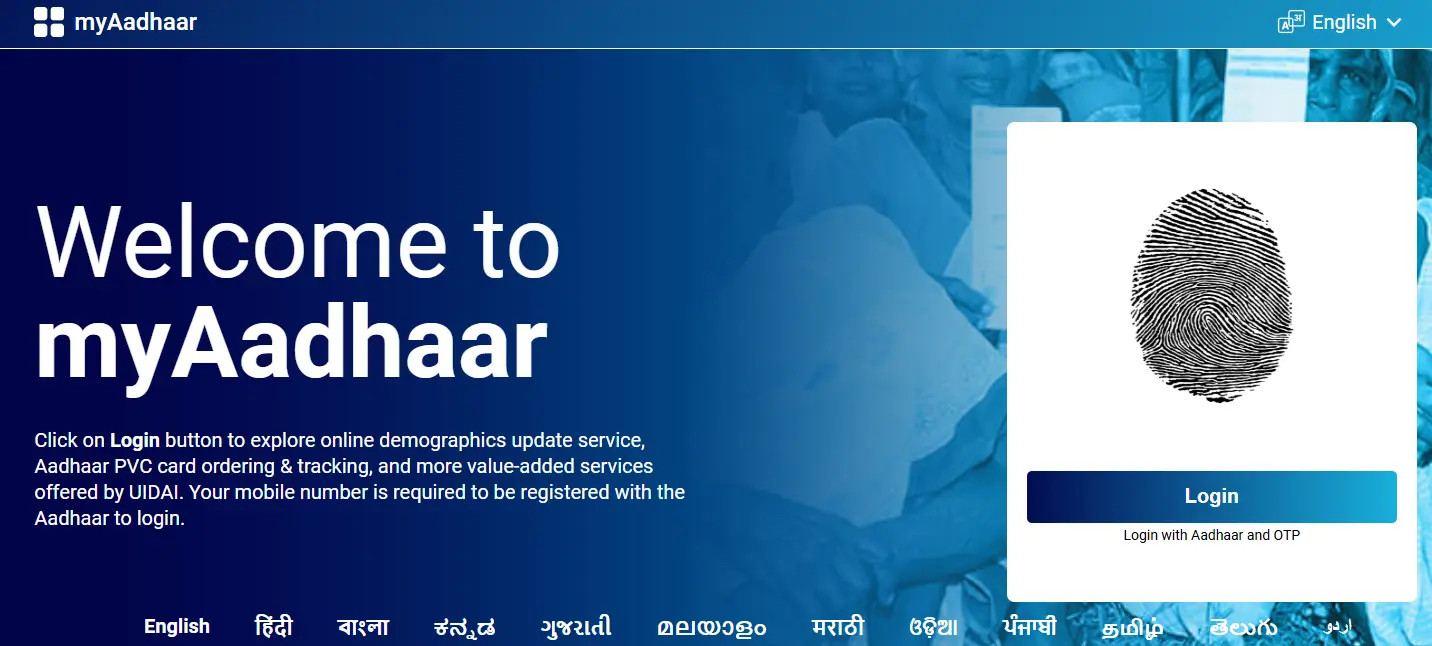
Through Phone Call
Dial 9999*1# with an Aadhaar-registered phone number
Enter 12-digit Aadhaar number
Now, re-enter the number
After submission, the status of the linking will be displayed
This is also one of the methods by which you can check your Aadhar-Bank account NPCI link status. However, This service is temporarily disabled
Through mAadhaar App
Install the mAadhaar app
Log in to the app using your Aadhar card number
Click “My Aadhaar”
Then, select ‘Bank Seeding Status’
Enter your Aadhaar number, and security code, and click ‘Request OTP’
Enter the OTP sent to the registered mobile number and click ‘Verify’ to check the status, The Aadhaar NPCI link status will be displayed on the screen
Through NPCI's Official Website
Visit https://www.npci.org.in/
Click on the ‘Consumer Tab’
Click on ‘Bharat Aadhar Seeding Enabler (BASE)’ which redirects you to the BASE dashboard.
Click on “Aadhar Mapped Status” from the options on the top left side
Enter your 12-digit Aadhar number & Captcha
Once you enter & confirm the OTP sent to your registered mobile number, The Aadhaar NPCI link status will be displayed on the screen
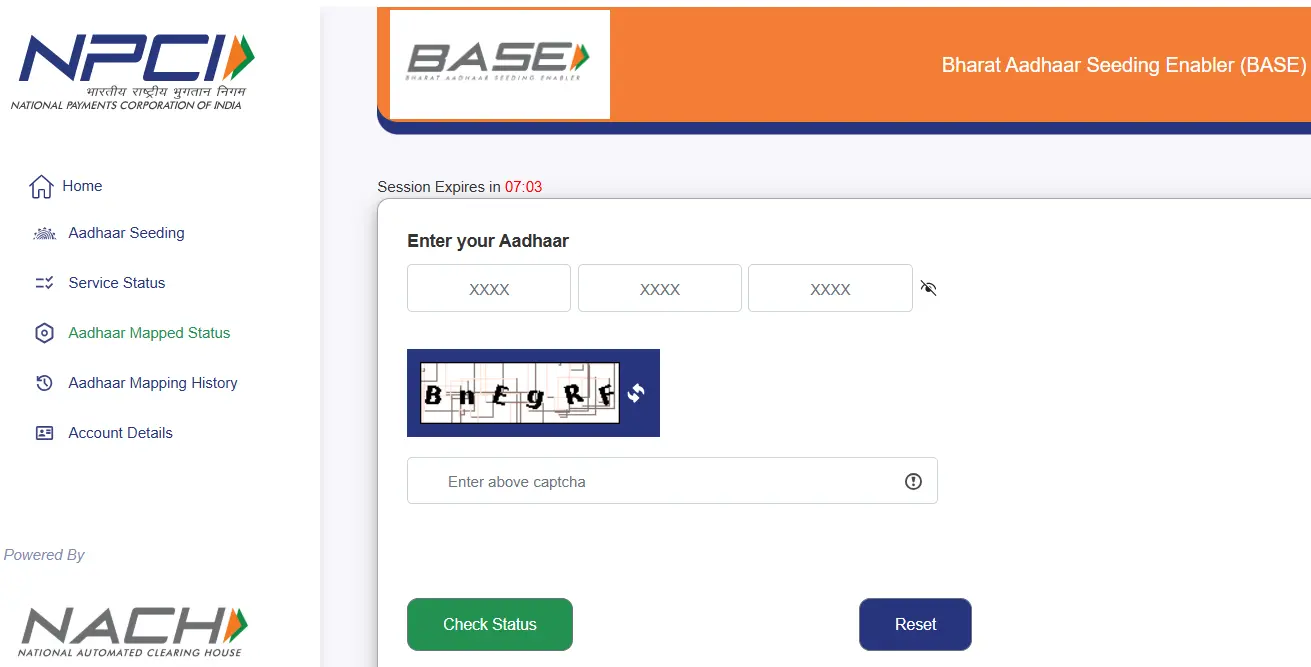
Ensuring Accurate Aadhaar and NPCI Linking
To ensure successful Aadhaar linking with your bank account through NPCI:
Keep Your Aadhaar Updated: Ensure your Aadhaar details, including your mobile number, are updated with UIDAI.
Link Aadhaar Details to Your Bank: Visit your bank branch or use their online platforms to link Aadhaar with your bank account.
Regularly Verify Status: Periodically check the NPCI link status to ensure seamless financial transactions.
Actively check with your Bank: Confirm with your bank that your Aadhaar linkage is active in the NPCI mapper to prevent delays in receiving DBT benefits.
How to Link NPCI Aadhar with Bank Account
If in case your Aadhar is not linked with your Bank Account in NPCI, follow the instructions given below
Visit your bank and request them to link your Aadhar with your Bank account in NPCI
Fill out an Aadhaar seeding form (which includes NPCI consent) which they will provide
Submit the seeding form along with all the necessary documents
Your Bank will seed your Aadhar and you will get a confirmation message to your registered mobile number
Benefits of Linking Aadhar with Bank Account in NPCI
Linking your Aadhaar can make it easier to receive government benefits like scholarships, pensions, and subsidies.
Linking Aadhaar in NPCI reduces the possibility of untraceable transactions, and fraudulent activities and verifies their legitimacy.
This linkage provides an enhanced layer of security to your bank account through biometric authentication.
Linking your Aadhar with a Bank Account in NPCI facilitates quicker financial transactions.
It encourages financial inclusion as it provides an efficient and secure platform for digital transactions
Conclusion
Knowing how to check your NPCI Aadhaar and bank account status helps you comply with the RBI’s requirements. Furthermore, Linking your Aadhaar facilitates secure transactions, enables Direct Benefit Transfers, and provides easier access to government schemes. If you are to receive any financial benefits from government schemes, it's essential to link your Aadhaar with your bank account.
FAQs
Q. What is the NPCI Aadhaar link bank account status?
It indicates whether your Aadhaar is linked to your bank account in the NPCI mapper for receiving DBT benefits.
Q. How to check the NPCI link status online?
You can check the NPCI link status by visiting the official Aadhar website, NPCI website, and also through the mAadhar mobile app.
Q. What happens if my Aadhaar is not linked to NPCI?
You may face delays or fail to receive DBT benefits or subsidies directly into your bank account.
Q. Can I update my Aadhaar linkage with NPCI?
You can update or re-map your Aadhaar with a different bank account by visiting your bank and submitting the necessary details.
Check Out These Related Articles |
The content on this blog is for educational purposes only and should not be considered investment advice. While we strive for accuracy, some information may contain errors or delays in updates.
Mentions of stocks or investment products are solely for informational purposes and do not constitute recommendations. Investors should conduct their own research before making any decisions.
Investing in financial markets are subject to market risks, and past performance does not guarantee future results. It is advisable to consult a qualified financial professional, review official documents, and verify information independently before making investment decisions.

All Category