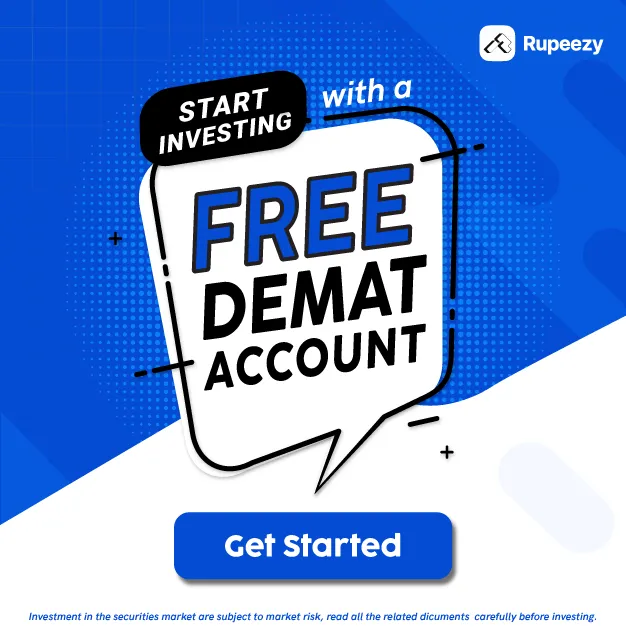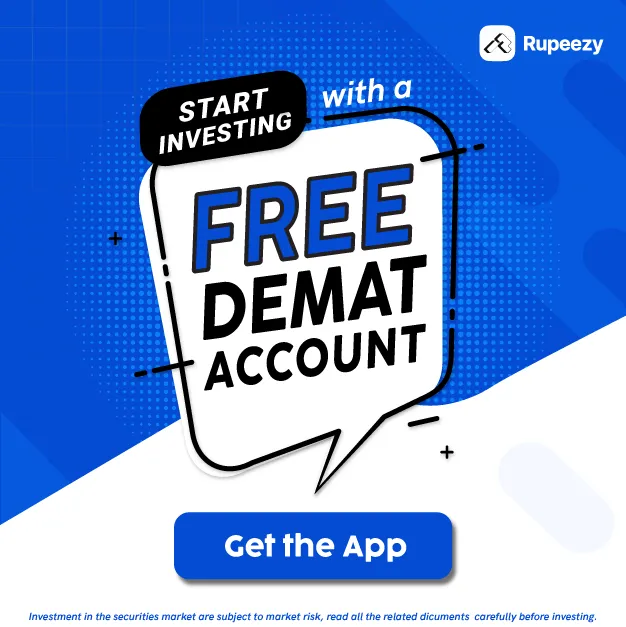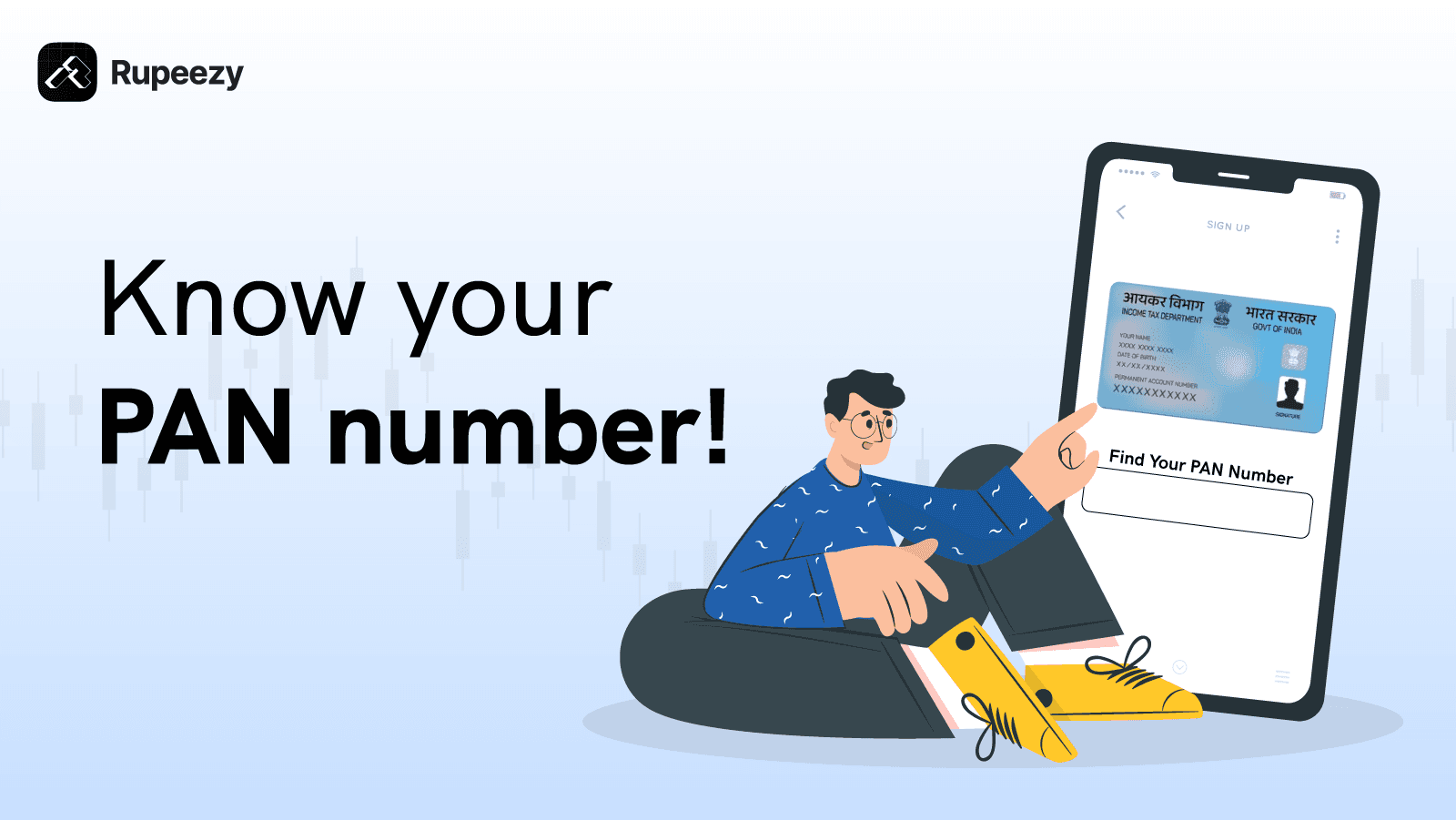How to Link Mobile Number to Aadhar Card Online?


00:00 / 00:00
Aadhaar card is a unique 12-digit identification number provided to all Indian citizens. As a citizen of India, it is essential to link your Aadhaar with your mobile number to avail many services provided by the Unique Identification Authority of India (UIDAI). Linking Aadhaar with a mobile number helps individuals in various verification processes and ensures the security of personal data against fraudulent activities. If you have still not linked your Aadhaar, this article will guide you on how to link mobile number with aadhar card online in a simple and effortless manner. You will also understand link mobile number to aadhar card online at home by SMS. So, let’s get started!
Steps on How to Link Aadhaar with Mobile Number
Before you start the process, you are required to keep your 12-digit Aadhaar number readily available with you and the mobile number that you want to link with Aadhaar.
Below our steps you need to follow:
Step 1: Visit the official Indian Postal Service website (https://www.indiapost.gov.in).
Step 2: Sign in by entering your personal details such as name, mobile number, address, email ID, etc.
Step 3: Once signed in, go to the drop-down menu and select ‘PPB-Aadhaar Service’ to move ahead.
Step 4: Next click on ‘Link/Update Aadhaar with Mobile/Email’.
Step 5: After filling in the required information and selecting the correct options, click on ‘Get OTP’. You will receive a one-time passcode on your registered mobile number which needs to be entered in the next screen.
Step 6: Click on ‘Confirm Request’ to receive a reference number for your request to track the application.
Step 7: Once you complete the online application, a request will be sent to your nearest post office.
Step 8:An officer from the post office will then visit your registered address to start the verification and biometric process. The officer will assist you in completing the linking of your mobile number with Aadhaar.
Please note: There are no charges applicable for linking Aadhaar with mobile number at the time of Aadhaar enrollment. However, there is a minimal charge of Rs.50 (including GST) for linking/updating your registered mobile number.
Verify If Your Aadhaar is Linked to a Mobile Number
Once you have completed the above process and your number is successfully registered with UIDAI, you can easily verify if the registered mobile number is linked to Aadhaar by following the below steps:
Visit the UIDAI Website: Go to the official UIDAI website (https://uidai.gov.in).
Move to ‘My Aadhaar’ menu: Hover over the ‘My Aadhaar’ drop-down menu to see the different Aadhaar-services available on the website.
Locate the ‘Aadhaar Services’ Section: In the menu, find the ‘Aadhaar Services’ section to move ahead.
Click on ‘Verify Email/Mobile Number’: Under the ‘Aadhaar Services’ section, click on ‘Verify Email/Mobile Number’.
Enter Your Details: Fill in the required details such as your Aadhaar number, mobile number, and the Captcha code. Click on ‘Submit’.
Enter the OTP: Once submitted, you will receive an OTP on your mobile number. Enter the OTP received in the provided field.
Complete the Process: Click on ‘Verify OTP’. If the details are correct, your Aadhaar and mobile number will be successfully linked.
In case, you do not receive a message for successful verification it means that your mobile number does not match UIDAI records. In this case, please visit the nearest Aadhaar enrollment center for further assistance.
Check out our latest blogs to learn more about Aadhaar status and how to check PAN Aadhaar link status, as well as how to know your PAN number.
Steps to Link Mobile Number to Aadhaar Card Online via SMS
Please keep in mind that individuals who have already linked their mobile number with Aadhaar will be able to use this re-verification process.
Step 1: Dial 14546* from your registered mobile number. Please note that this number will get linked with your Aadhaar Card.
Step 2: Next, you have to choose whether you are an Indian citizen or NRI (Non-Residing Indian) and proceed further to give your consent to re-verify Aadhaar.
Step 3: Enter your 16-digit unique Aadhaar Card number and confirm it by pressing the relevant number said in the dial tone.
Step 4: This will generate an OTP sent to the registered mobile number.
Step 5: Next you have to give consent to your mobile phone operator to get access to your name, photo, and other details from UIDAI.
Step 6: Enter the OTP received after the automatic voice ends.
Step 7: Now, press 1 to complete the process.
Conclusion
Linking Aadhaar to a mobile number is a crucial step to simplify the various online services provided by the Indian government and to secure your personal data. It acts as the identity verification tool and safeguards from fraudulent and criminal activities. It also simplifies your KYC process for various banking services, ITR fillings, and many more. In today’s digitalization era, linking your mobile number with Aadhaar is a step forward in boosting national security services.
For more information, you can visit the official UIDAI website or visit your nearest Aadhaar Seva Kendra.
You may find these articles interesting | |
1 | |
2 | |
3 | |
4 | |
5 | |
6 | |
The content on this blog is for educational purposes only and should not be considered investment advice. While we strive for accuracy, some information may contain errors or delays in updates.
Mentions of stocks or investment products are solely for informational purposes and do not constitute recommendations. Investors should conduct their own research before making any decisions.
Investing in financial markets are subject to market risks, and past performance does not guarantee future results. It is advisable to consult a qualified financial professional, review official documents, and verify information independently before making investment decisions.

All Category