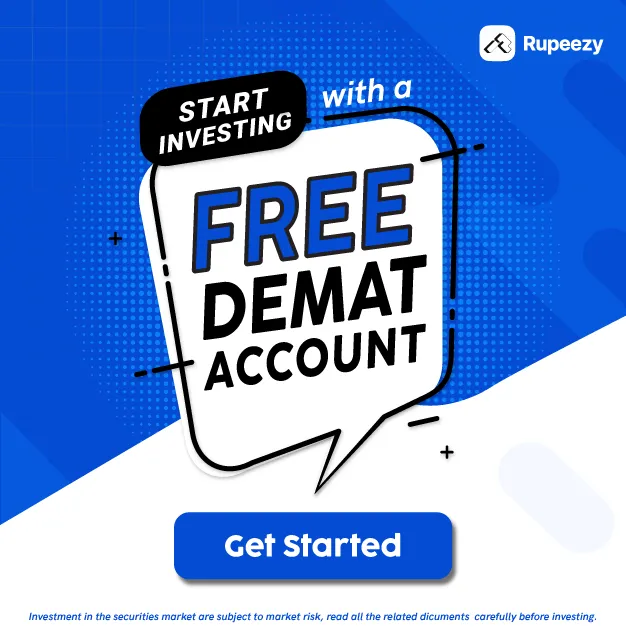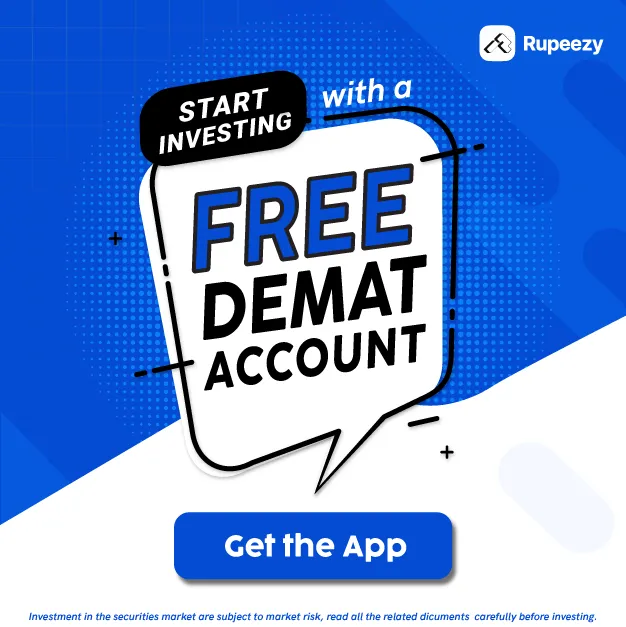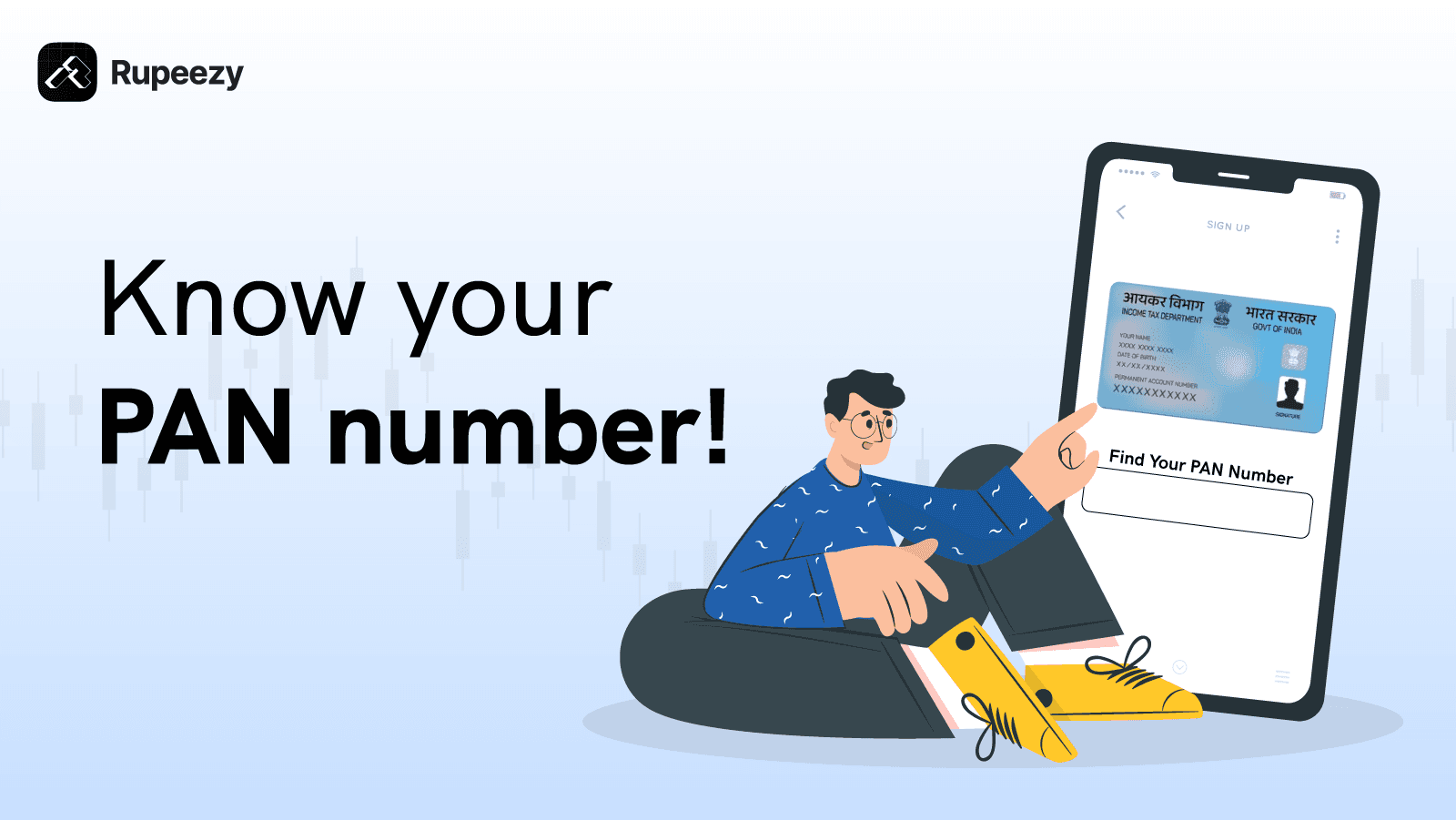Get Your PAN Card Instantly Online in 10 Minutes Using Your AADHAR Card


00:00 / 00:00
Introduction
In order to ease the process goverment has allowed to get instant pancard within 10 minutes through your Aadhaar card.
The Income Tax department has launched an ‘instant’ Aadhaar-based PAN allotment service for individuals.
This facility is free of cost and instant allotment of e-PAN is available on first-come-first-serve basis for valid Aadhaar holders.
This has been bought in view of an increasing number of people applying to obtain the Permanent Account Number (PAN) for their financial and tax matters.
However, before you proceed here are some most important conditions that you must know about.
If you already have a PAN card issued in your name, you cannot apply for an instant e-PAN.
The e-PAN is available only for resident indiviuals (except minors and others covered under Section 160 of Income Tax Act) and nor for HUF firms, Trusts and companies etc.
Also you must have your Aadhaar number linked with an active mobile connection to receive the OTP (one time password).
Also make sure you have complete date of birth, correct Name and address mentioned in your Aadhaar card as same information will be used.
Do note that since the instant e-PAN will be generated using your Aadhaar credentials, any mistake in the later will be registered in e-PAN as well.
Hence, if before generating e-PAN, get details checked and corrected in your Aadhaar card to avoid hassles later.
How to Get Instant Pancard Within 10 Minutes through Aadhar
Go to Income Tax India website – https://www.incometaxindiaefiling.gov.in/home

In the left hand section, click on option says Instant pancard through Aadhaar.
It will take you to the other page where you need to click on Get new PAN.
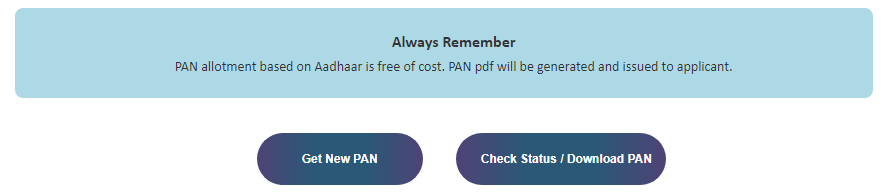
This will be the page where you need to enter your Aadhaar number, enter captcha make sure your aadhaar is linked with the mobile number as you will be getting the OTP.
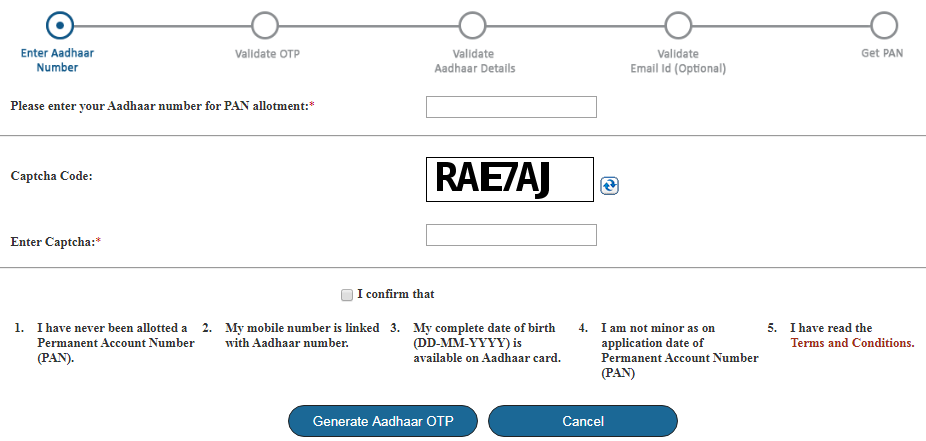
Once you will enter the OTP after accepting the terms and condition it will show you, your aadhaar details to confirm.
Once you have confirmed the details that’s it the process is completed and now wait for 10 minutes atleast.
Go to the same website and click on check status/ download the PAN enter the OTP to know the status. Once confirmed you can download the pancard in PDF format.
To open the PDF you need to enter your DOB(DD/MM/YYYY) Format.
You may find these articles interesting | |
1 | |
2 | |
3 | |
4 | |
5 | |
6 | |
The content on this blog is for educational purposes only and should not be considered investment advice. While we strive for accuracy, some information may contain errors or delays in updates.
Mentions of stocks or investment products are solely for informational purposes and do not constitute recommendations. Investors should conduct their own research before making any decisions.
Investing in financial markets are subject to market risks, and past performance does not guarantee future results. It is advisable to consult a qualified financial professional, review official documents, and verify information independently before making investment decisions.

All Category