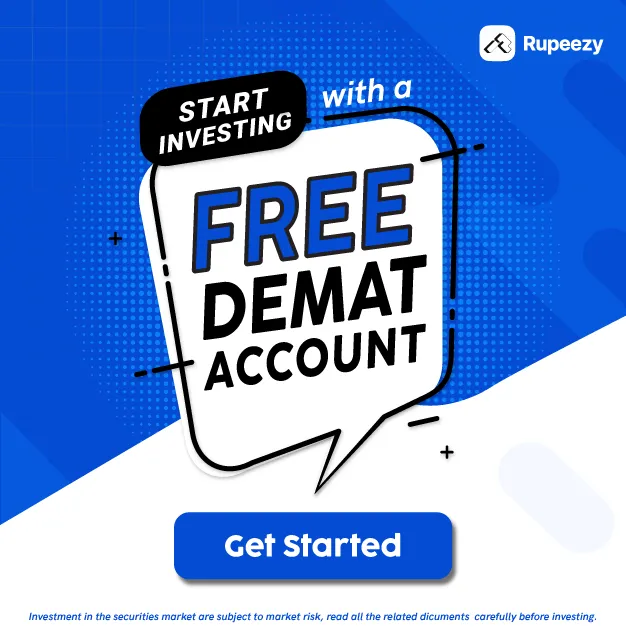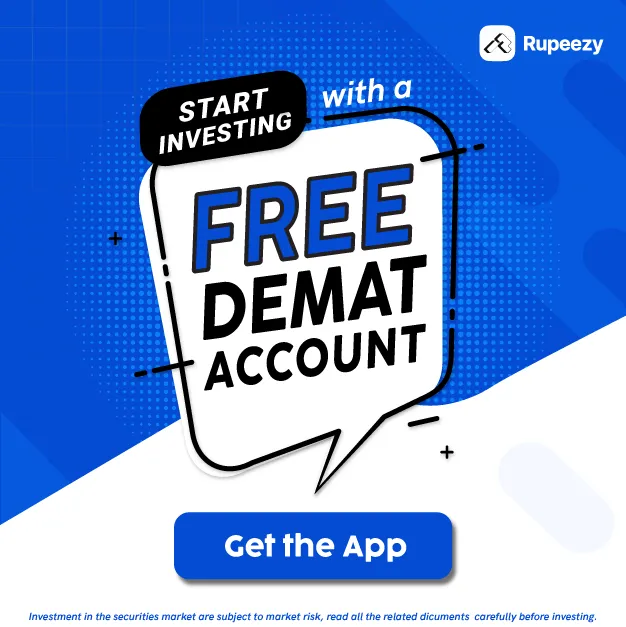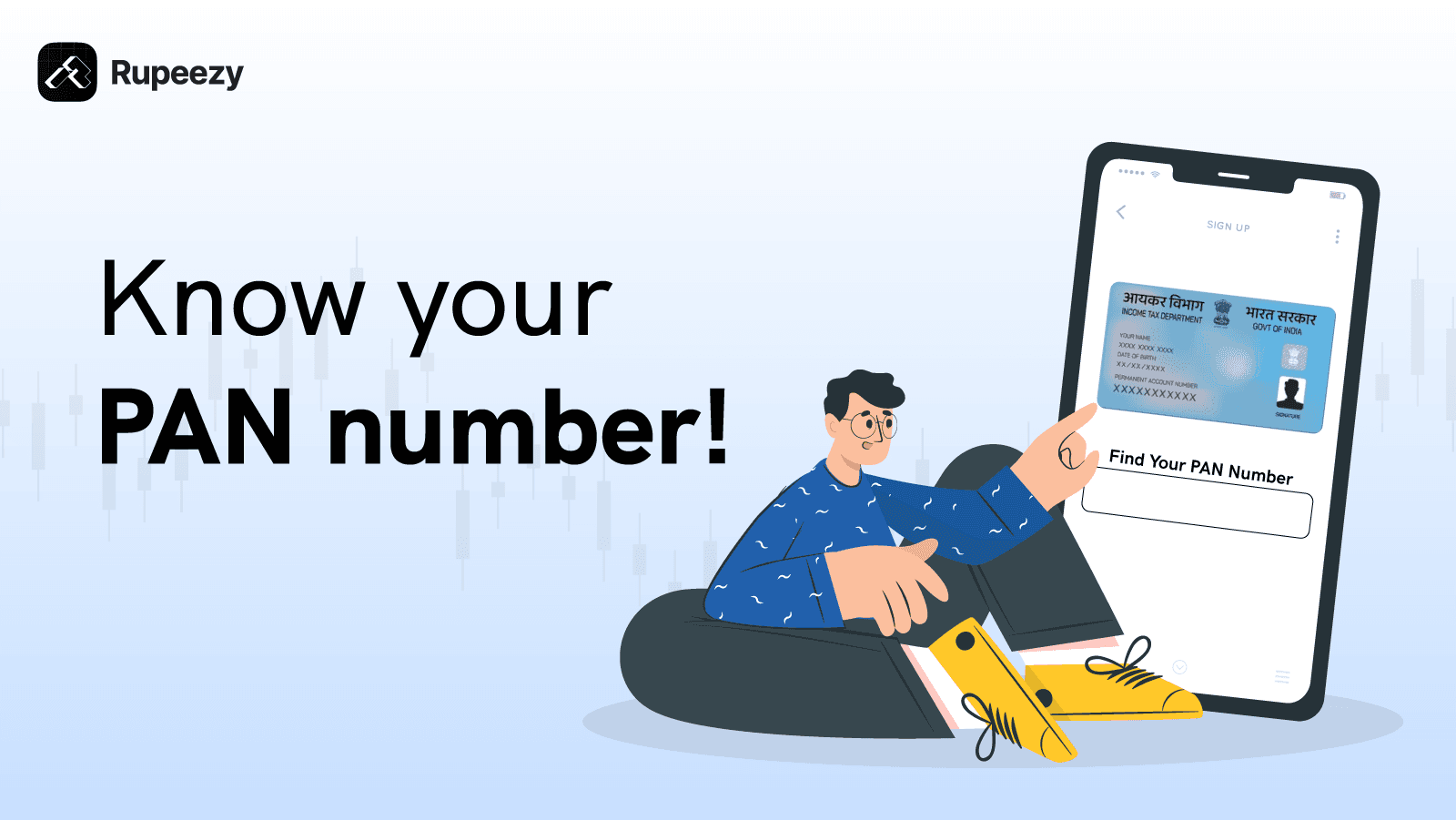Indian Bank Balance Check Number Via SMS, App, Net Banking


00:00 / 00:00
No matter where your bank account is, it is crucial to know how you can check the balance at any time. In fact, when it comes to the best banks in India, you will get multiple options to check the bank account balance.
One such bank that offers various options is the Indian Bank, a public sector bank. Known for its services and accounts, this is one of the finest banks for people seeking financial services. But the question is, what is the Indian Bank balance check number?
Well, if you wish to learn more about this, read this guide. Right from knowing the processes to check your balance to finding the reasons why you should use the Indian bank account balance check number, you will get everything here. But let's start by learning about this bank first.
About Indian Bank
Indian Bank was started in 1907. It is headquartered in Chennai and is a prominent public bank in India. Currently, the bank has over 5800+ branches, 5200+ ATMs, and 12900+ business correspondents. Its widespread reach and mix of services make it a key player in promoting financial inclusion by reaching out to rural and semi-urban areas.
Additionally, Indian banks is moving towards the adoption of better services through digital modes. This makes banking accessible and convenient for its customers. It also focuses on sustainable practices and social responsibility initiatives. It supports various sectors, such as agriculture, education, housing, and other community development projects.
When it comes to services, Indian Bank covers all the segments. Right from accounts to loans and investments, you can get all the work done here seamlessly. The range of services you can get from the Indian Bank are as follows:
The primary service offered is the facility to open the accounts, either savings or current.
You can also make investments in the form of deposits, mutual funds, and other government schemes.
Customers can also apply for the loans and overdraft facility.
This bank can also open a demat account and invest in the market.
The bank also offers a debit and credit card facility.
There is a facility to apply for digital banking services like net or mobile banking.
Other additional services include availing of a locker facility or applying for insurance as well.
NRIs can also avail of remittance or forex card facilities from here.
Through its progressive policies and customer-centric approach, Indian Bank continues to build trust and value. All this makes it one of the finest banks in India.
With this, you will have the basic information about the Indian bank. Now, the main question that arises here is how you can check the Indian bank account balance. Well, let us explore the various ways to explore the Indian Bank balance check number.
How to Check Indian Bank Balance?
There are various ways to check the Indian Bank account balance. All you need to have is your account number, registered mobile number, and banking service access. Once you have all these, you can adopt any one of the methods to check your balance.
Methods to Check Bank Balance | Details |
Toll-Free Number | 1800 4250 0000 |
Missed Call | 96776 33000 |
SMS | Send <BALAVL><Account number><MPIN> to 94443-94443 |
Say ‘Hi’ to 87544 24242 | |
Net Banking | Login using your user ID and password to check your balance. |
Mobile Application | Access balance using your credentials. |
ATM | Use the balance inquiry option at the ATM |
UPI Applications | Use the check account balance option. |
Now, let us explore each of these methods in detail here.
1. Using the Toll-Free Number
This is the most common method used for balance checks. Using the toll-free number, you can perform various other tasks too. You can resolve your other queries and get support from the customer support team in no time.
The Indian overseas bank balance check number to use here is 1800-4250-0000. To know what your account balance is, here are the steps:
Call the toll-free number. Make this call with a registered mobile only.
Hear all the prompts carefully.
Select the right option and wait for a while.
You will be able to know your balance.
Also, you can contact customer support if you need any further details.
2. By Giving a Missed Call
This is a simple yet lucrative facility offered by banks to help you access your account balance. The process here is quite simple and can be completed within seconds. The Indian bank missed call balance check number is 96776-33000.
Now, this is a quick access process with the steps shared below:
Call the number using your registered mobile only.
The call will be disconnected after only a couple of rings.
Wait for a while, and you will get your account balance in the message.
3. Checking Balance with SMS
Just like the Indian bank customer care number balance check, there is an SMS option, too. The number to send this message is - 94443-94443. The steps to check your account balance using the SMS facility are as follows:
On your registered mobile, you must use the messaging service.
Draft the message following the format: “BALAVL<Account number><MPIN>
Send this to 94443-94443.
Within a couple of minutes, you will get the account balance text on your registered number.
4. Get Balance on WhatsApp
With time, new techniques and solutions to check your account have come up. One such option is using WhatsApp. The Indian Bank balance check number for the WhatsApp facility is 87544-24242.
To check your balance using this option, here are the steps you need to follow:
Start by typing ‘Hi’ in your WhatsApp of the registered mobile number.
Now, send this to 87544-24242.
Follow the prompts as the bot has shared them.
Send the correct option for the balance inquiry.
Your account balance will be reflected in the reply message in no time.
5. Access Net Banking
This is possible when you are using digital banking or the net banking feature provided by Indian Bank. You can make transfers, create FDs, or even make basic updates to your account. You can also get the statements and file complaints.
In addition to this, there is an option to check the account balance. The steps that you would need to follow over here are as follows:
Visit the official Indian Bank website.
On the login page, enter your credentials.
Start by typing your user ID followed by the password.
Once logged in, you will find your account details on your dashboard.
Click on the account you wish to check your balance.
This way, you can check your account balance.
6. Use the Official Mobile Application
Checking your Indian Bank account balance can be done with the mobile app too. All you need to do is download the app and log in to check all the bank details. This is indeed one of the simplest and most handy solutions that you can opt for.
The steps that you must follow to acces balance using the mobile app are:
Start by downloading the official Indian Bank mobile app - IndOASIS.
Once done, start registering on the app.
Enter the details as needed to complete the verification process.
Once registered, you can log in using the ID and password you created.
All your account details will be visible on the screen.
Click on your account number.
The balance is now visible to you under the ‘Savings’ menu along with other details.
7. Check the Balance at the ATM
If you have a debit card, you can check your Indian Bank account balance by visiting your nearest ATM. The steps that you would follow here are:
Visit your nearest ATM.
Swipe your ATM card in the machine.
Enter your PIN.
You will see the balance inquiry option on the screen.
Click on it.
The balance will be displayed on the screen.
8. Access Balance Using UPI App
You must be using one or the other UPI apps to make the online payments. It can be Google Pay or even BHIM UPI. No matter which one you are using, you can still check the balance using these apps.
The generic steps that you would need to follow are as follows:
Open the UPI app.
Enter the app with credentials like a password or PIN.
Select the Indian Bank account.
Once you enter, you will see an option to check the balance.
Click on it.
The balance will now be displayed on your mobile screen.
9. Check Balance Using Passbook
This is indeed one of the oldest and most common options that you can try. This allows you to not only check your balance but also helps you to keep track of all your transactions in one place. To do this, you need to visit the bank.
The steps that you would need to follow to get the balance updated using a passbook are:
Visit the nearest Indian Bank branch.
Ensure to carry your passbook with you.
If you do not have a passbook, do carry your account number.
With the help of a bank executive, get the details printed on your passbook.
With this, you now have the latest balance with you.
With this, you have all the details of the Indian bank balance check mobile number, as well as other options to access the account details. You can check your account balance in no time using any of these options. This lets you stay informed about the account status and make better financial decisions.
Reasons to Check Your Indian Bank Balance
Now you know the details of the Indian Bank balance check number. But have you ever wondered why you should monitor your account balance? Well, here are the reasons to know:
Knowing your balance ensures you maintain the minimum requirement to avoid penalties.
It keeps you updated on your savings and can help you plan your finances better.
You can transfer excess funds to other investment options and earn better interest.
Conclusion
Keeping track of your savings and balances is a must to ensure you plan your finances better. This is where you must know various ways to check your balance. While visiting a branch is always an option, this might not always be suitable.
This is where knowing the Indian bank balance check number can be helpful. Using this, you can check all your bank details from anywhere and at any time with just a click. And if you are looking for more information on savings and investments, visit Rupeezy. This is a perfect platform to help you evaluate various financial options, select the best bets, and plan better.
FAQs
Q. How do I check my Indian bank balance without a registered mobile number?
If you do not have your registered number, you must visit your nearest branch to check your balance. You can also use an ATM to check your balance if your ATM is activated and your PIN is generated.
Q. How do I check my Indian bank balance with a registered mobile number?
To check the Indian Bank balance with a registered mobile number is very easy. There are many options, such as calling customer support, texting, using the mobile app, the UPI app, or WhatsApp. Select the option that you are most comfortable with.
Q. How do I check my Indian bank balance by account number?
To check your balance using your account number, you will need to visit your Indian bank branch where the balance will be provided on your passbook or PDF.
Q. How do you check your Indian bank balance without a mobile number?
If you do not have a mobile number, then you must visit a branch to check your balance. Without a mobile number, you cannot activate the ATM or digital banking. So, there is only one option available to check the balance.
Check Out These Related Articles |
The content on this blog is for educational purposes only and should not be considered investment advice. While we strive for accuracy, some information may contain errors or delays in updates.
Mentions of stocks or investment products are solely for informational purposes and do not constitute recommendations. Investors should conduct their own research before making any decisions.
Investing in financial markets are subject to market risks, and past performance does not guarantee future results. It is advisable to consult a qualified financial professional, review official documents, and verify information independently before making investment decisions.

All Category