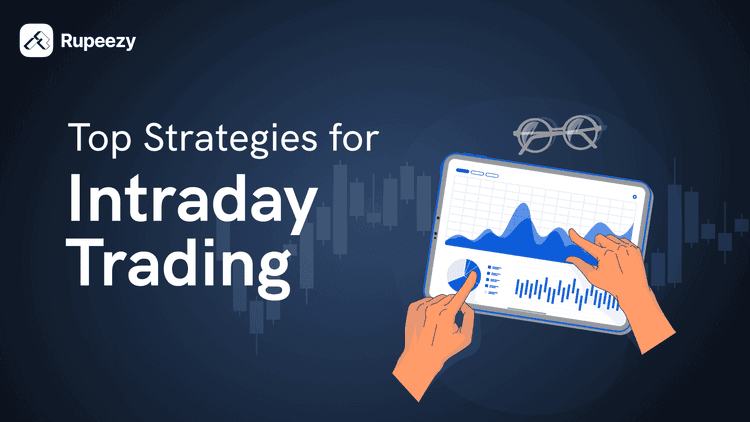Unlock the Benefits of Basket Ordering: Learn How to Create a BO In App


00:00 / 00:00
Basket Order is a feature on trading platforms that allows you to place multiple orders and strategies at one time.
As the name suggests, you can create a Basket and add stocks together e.g. for a particular theme or varied scrips as per your choice.
You can place F&O contracts and multi legged strategies in a single basket and execute them together in one click.
This feature is useful for equity and options traders as well as long term equity investors.
We have launched the Basket Order feature on popular request from our clients. It is live on Rupeezy app and Trade View Terminal as well.
Advantages of using the Basket Order
Save Time
Basket Order saves time with single click order execution for multiple orders in a single basket.
Multiple Baskets
You can create up to 10 Baskets with and up to 10 orders in each basket.
Customise the Baskets
Add customised names for each basket for easy navigation. You can easily edit/modify the basket orders, delete orders, change order type and quantity as you please.
Create Watchlists
Investors can utilize the feature as a watch list by adding their favourite stocks or themes into curated baskets and executing them together at a later date.
You can also create and save single standalone orders using the Draft Order function. The order saved in draft can be executed quickly during market hours.
Create Options Strategies
With Basket Order, create multi legged options strategies in one basket, saving you time and effort.
View Required Margin
Traders need to know the margin requirement while placing different orders. Before executing basket order you can view the net margin required for all the individual orders upfront.
Basket Order offers immense convenience to get the required margin snapshot for all orders put together.
Rearrange your Orders
Use the Reorder function to change the sequence of the orders. Buy orders placed first in options strategies can lower the overall margin required.
Thus depending on the orders, your margin requirement may be much lower than for individual orders.
Duplicate Orders
You can copy one or all orders in the basket using Duplicate Orders function for using the same order for a different strategy/variables.
How to create a Basket Order in Rupeezy app?
Visit the Rupeezy Flow app and click on Orders and choose Basket Order
- Create Basket, assign a name you like and Save
- Type your scrip or order’s name in the Search bar.
- Select the order and fill in details e.g. Buy/Sell price, quantity, order type.
- Click Add to add order to Basket. Add multiple orders as per choice.
- View the Net Required Margin at the bottom of the screen.
- You can analyse every order using PayOff Graph from the ‘Analyse’ tab.
- Click Execute to place the order.
Visit our Basket Order Support Page to learn more about how to create Basket Order.
The content on this blog is for educational purposes only and should not be considered investment advice. While we strive for accuracy, some information may contain errors or delays in updates.
Mentions of stocks or investment products are solely for informational purposes and do not constitute recommendations. Investors should conduct their own research before making any decisions.
Investing in financial markets are subject to market risks, and past performance does not guarantee future results. It is advisable to consult a qualified financial professional, review official documents, and verify information independently before making investment decisions.
Open Rupeezy account now. It is free and 100% secure.
Start Stock InvestmentAll Category