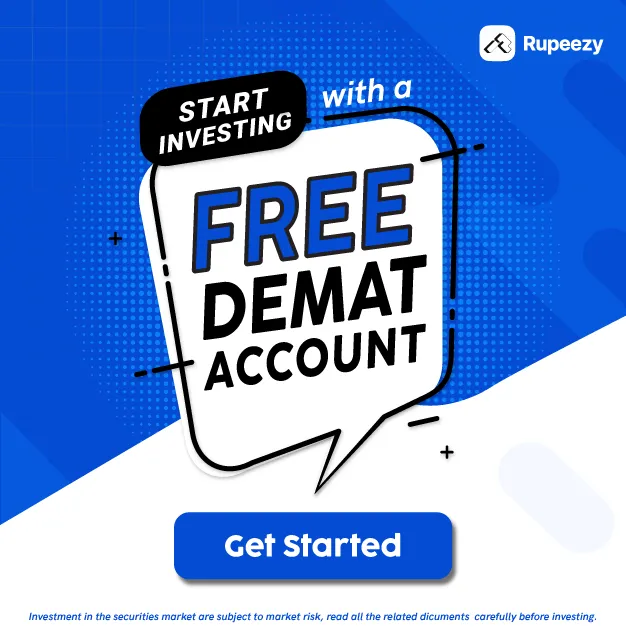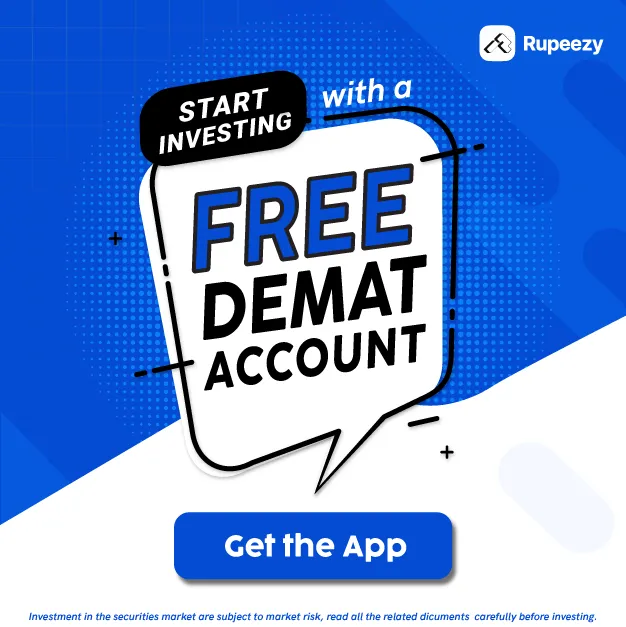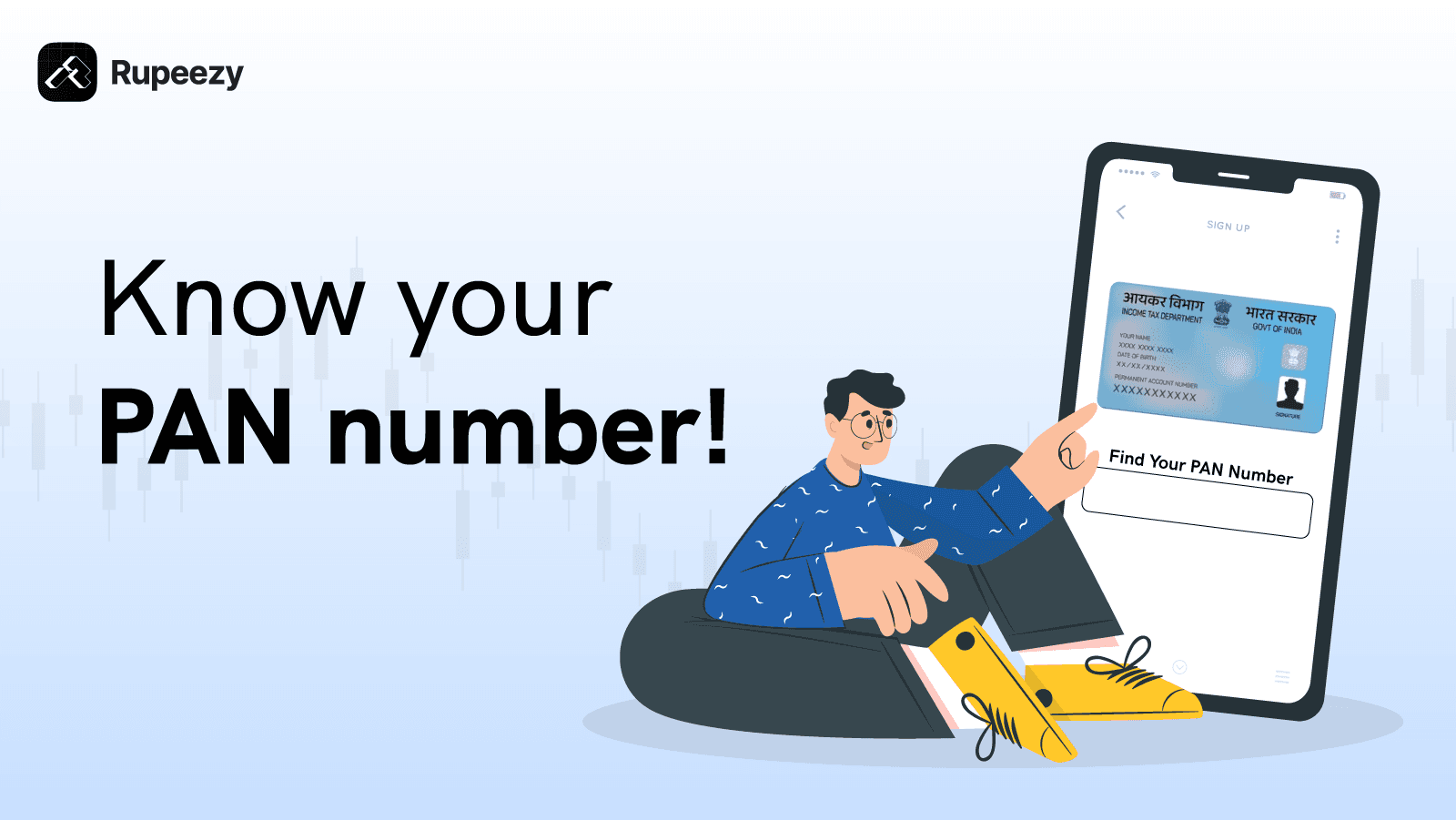E Shram Card Download by Aadhaar, UAN and Mobile Number


00:00 / 00:00
Unorganised sector in India constitutes a large section of the economy and employment. But unfortunately, the workers in the unorganised sector are not covered under any employee benefit schemes or labour laws as there is no formal employment contract, terms and conditions. Hence citizens such as household helpers, drivers, labourers, small shop owners, vendors etc, engaged in the informal sector are bereft of any paid leaves, insurance benefits, pension or health schemes etc.
To address this issue, government launched the e-Sharm card in 2021 to provide basic benefits such as pension, insurance, health benefits to unroganised sector workers.
In this article let us explore more about e-Shram card, how to download e-Shram card so you can guide anyone how to benefit from the same.
Note: Please note that we do not offer any services related to the e-Shram card. This article is for informational purposes only, and we recommend visiting the official e-Shram portal for any assistance with registration or card downloads.
Overview of E-Shram Card
In 2011, government launched e-Shram yojana, an initiative to provide welfare and social security benefits to unorganised sector workers in India.
e-Shram is a comprehensive National Database of Unorganised Workers (NDUW) under the Ministry of Labour & Employment, sponsored by Government of India. The e-Shram portal collects the database of unorganised workers to bring them under the purview of government sponsored benefits.
The main objective of e-Sharm Yojana is to provide welfare benefits and social security measures to unorganised sector workers across the country. e-Shram is an online platform with facility to register and provide identity cards to unorganised workers. This e-Shram identity card enables card holders to access various government schemes, benefits, and services more efficiently.
What is unorganised sector? The unorganised sector includes establishments that produce or sell goods and services and employ less than 10 workers. These businesses are not covered under ESIC & EPFO. Any worker working in the unorganised sector and not covered under ESIC & EPFO is considered an unorganised worker.
E-Shram Card Registration: How to Apply Online?
Eligible applicants can visit e-Shram portal, fill an application and apply for E-Shram card online:
Visit the e-Shram portal (Self-registration page).
Enter the Aadhaar linked mobile number and click on the ‘Send OTP’ button.
Enter your Aadhaar number, check T&C, enter the OTP sent to the mobile number. Click on the ‘Validate’ button.
Enter the required personal details, such as address, education etc.
Select the skill name, nature of business and the type of work.
Enter the bank details and select the self-declaration.
Click the ‘Preview’ option, verify the details entered and click ‘Submit.’.
Enter the OTP sent to the mobile number and click on the ‘Verify’ button.
The e-Shram card is generated and visible on screen.
Download the e-Shram card by clicking on the download option.
Each worker is assigned a unique, permanent UAN or 12 digit Universal Account Number. Eligible persons can also apply for the e-Shram card through the CSC (Common Service Centre).
How to Download E-Shram Card by UAN Number
After registering for e-Shram card, the card can be downloaded using UAN number as follows:
Visit the e-Shram portal.
Click on the ‘Already Registered’ tab and select the ‘Update Profile using UAN’ option.
Enter the UAN number, date of birth, click on the ‘Generate OTP’ button.
Enter the OTP received on the mobile number and click on the ‘Validate’ button.
Confirm the personal details, select ‘Preview’ to verify the details entered, and click on the ‘Submit’ button.
Enter the OTP sent to the mobile number and click on the ‘Verify’ button.
The e-Shram card is generated and displayed on the screen.
You can download the e-Shram card using the download option.
E Shram Card Download by Mobile Number and Aadhaar Number
To download e-Shram card using Aadhaar or mobile number visit the authorised website of e-Shram portal.
Go to ‘Already Registered’ and click on ‘Update’
Click on ‘Already Registered’ menu dropdown and select ‘Update profile using Aadhaar’
Enter the mobile number linked with Aadhaar, add Captcha image and end OTP button.
Enter the OTP received on mobile and click ‘Submit’
Next, enter your Aadhaar number and select verify with OTP.
Enter the OTP and Validate.
Click on Download UAN Card.
Conclusion
Government runs many benefit schemes for the welfare and benefits of citizens. e-Shram card is one such scheme to provide pension, insurance and other such benefits to unorganised sector workers working in the informal sector and not covered under any employer benefits. Eligible persons can easily register for the card on the online e-Shram portal and download the card by aadhar number, UAN or mobile number.
FAQs
Q1. Are there any income criteria to apply for e-Shram card?
There are no income criteria for registering on e-Shram as unorganised worker. However, the worker should not be an income tax payee.
Q2. What is the eligibility criteria to apply for e-Shram card?
Any unorganised worker of age between 16-59 years, is eligible to register on the e-Shram portal using Aadhar, bank account and mobile number linked with Aadhaar.
Q3. Does the e-Shram card have any validity period?
No, the card does not have any validity period and does not expire.
Q4. What are the documents required to register for e-Shram card?
Aadhaar Number and Aadhaar linked mobile number are required to register for e-Shram card. If an applicant does not have Aadhaar linked mobile number, they can visit the nearest Common Service Centre (CSC) or State Seva Kendra (SSK) and register through biometric authentication.
Check Out These Related Articles |
The content on this blog is for educational purposes only and should not be considered investment advice. While we strive for accuracy, some information may contain errors or delays in updates.
Mentions of stocks or investment products are solely for informational purposes and do not constitute recommendations. Investors should conduct their own research before making any decisions.
Investing in financial markets are subject to market risks, and past performance does not guarantee future results. It is advisable to consult a qualified financial professional, review official documents, and verify information independently before making investment decisions.
All Category